Photobook Philippines Review (Step-by-Step on How to Order!)
From this Photobook Philippines Review, you will learn how to use the promo code so you only pay for the shipping fee. By the way, the shipping fee is only 250 pesos.
How to Order on Photobook Philippines (Review)
- Download the Photobook Worldwide app (Photobook: Albums, Gifts and Prints).
- Once you open the app, select Simple Books.
- Then select the 6″ x 6″ Simple Book.
- Select 21 photos from your phone or from Instagram (Note: 1st Photo will be the cover of your Photobook).
- Click next on the upper right to continue. Then sign up if you are a new user, or sign in if you have an existing account.
- After that, select how you want the photo to look like, with or without margin.
- Then add a title that will appear on the backside of the Photobook.
- Select premium Silk Paper.
- Fill up the Address Form. This is where your Photobook will be delivered.
- Select Standard Shipping (With Tracking) worth 250 pesos. Then you will see the 800 pesos billing.
- Go back to “Home”.
- Click the “Apply Voucher Code” and enter BUDGETARIANBRIDE
- Price should be reduced to 250 pesos only.
- Continue with checkout. Pay via PayMaya, Gcash, PayPal, VISA or Mastercard.
- Wait for 7 days, and enjoy the Photobook!
See illustration below:
#1 Download the Photobook Worldwide app.
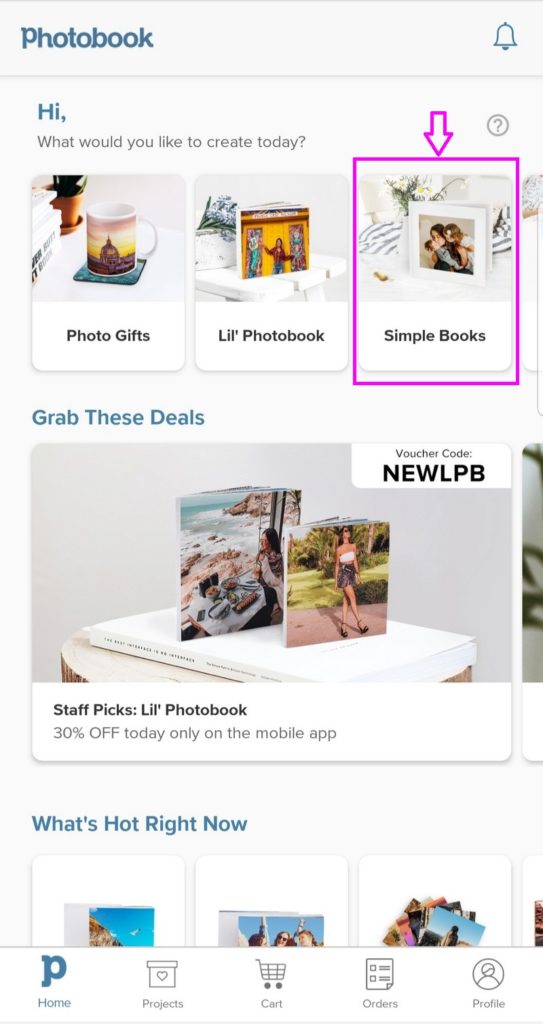
#2 Once you open the app, select Simple Books.
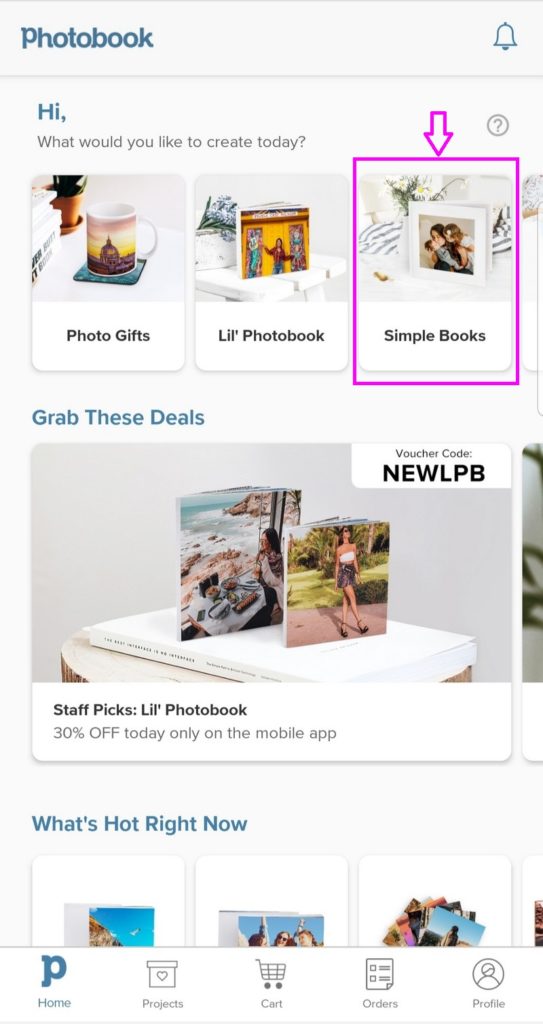
#3 Then select the 6″ x 6″ Simple Book.
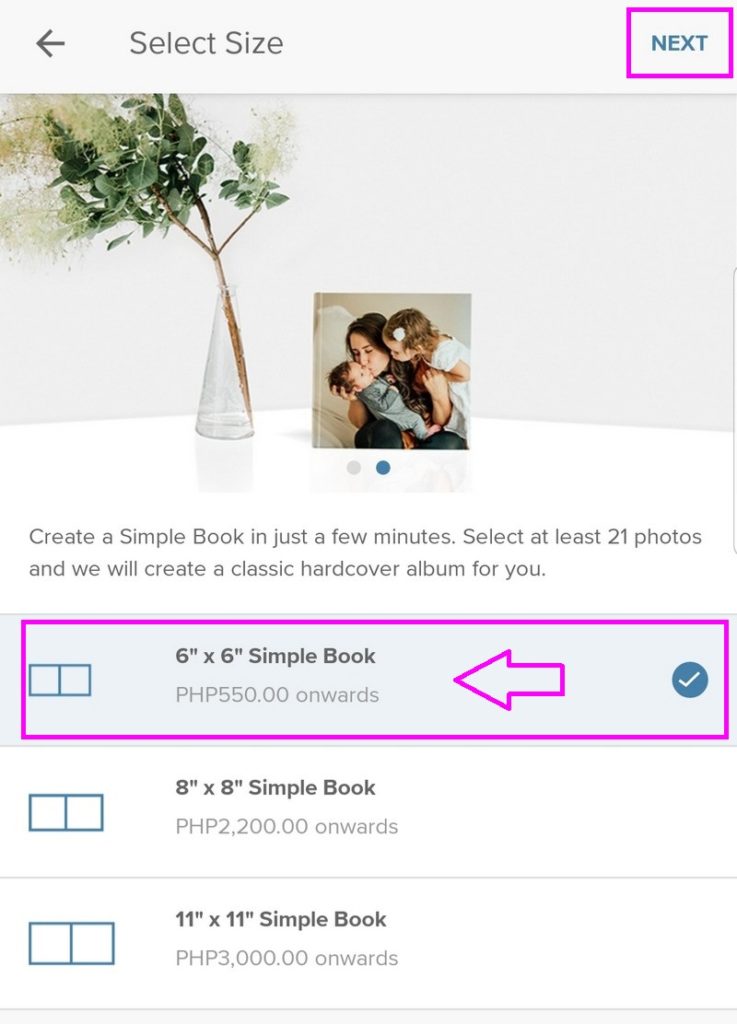
#4 Select 21 photos from your phone or from Instagram
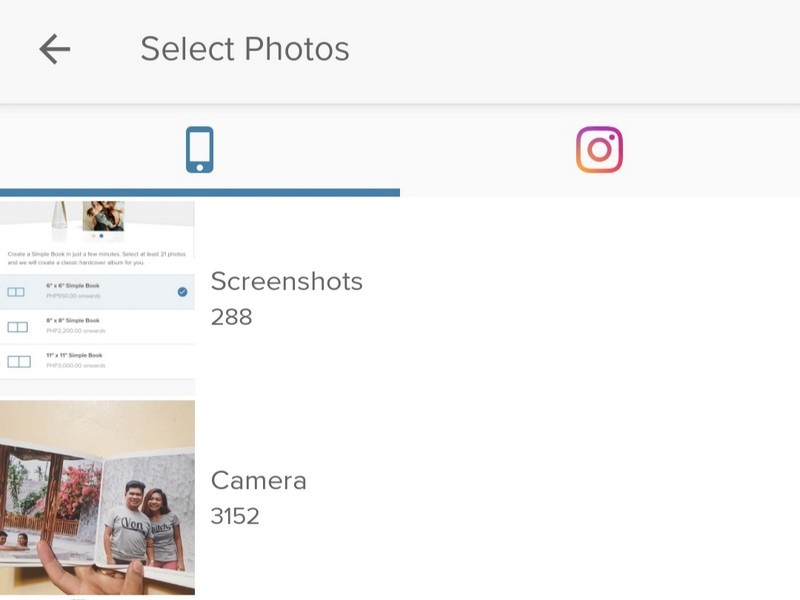
#5 Click next on the upper right to continue. Then sign up if you are a new user, or sign in if you have an existing account.
#6 After that, select how you want the photo to look like, with or without margin.
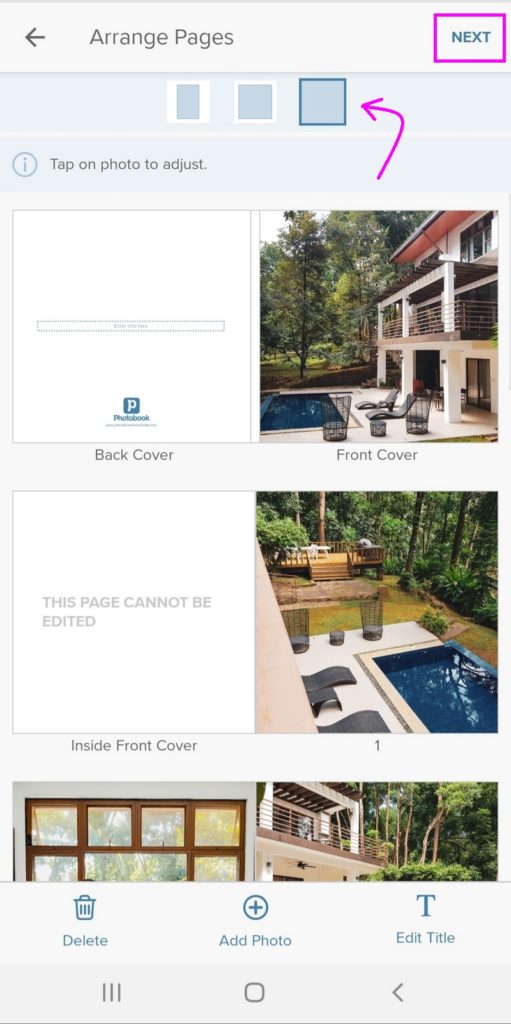
#7 Then add a title that will appear on the backside of the Photobook.
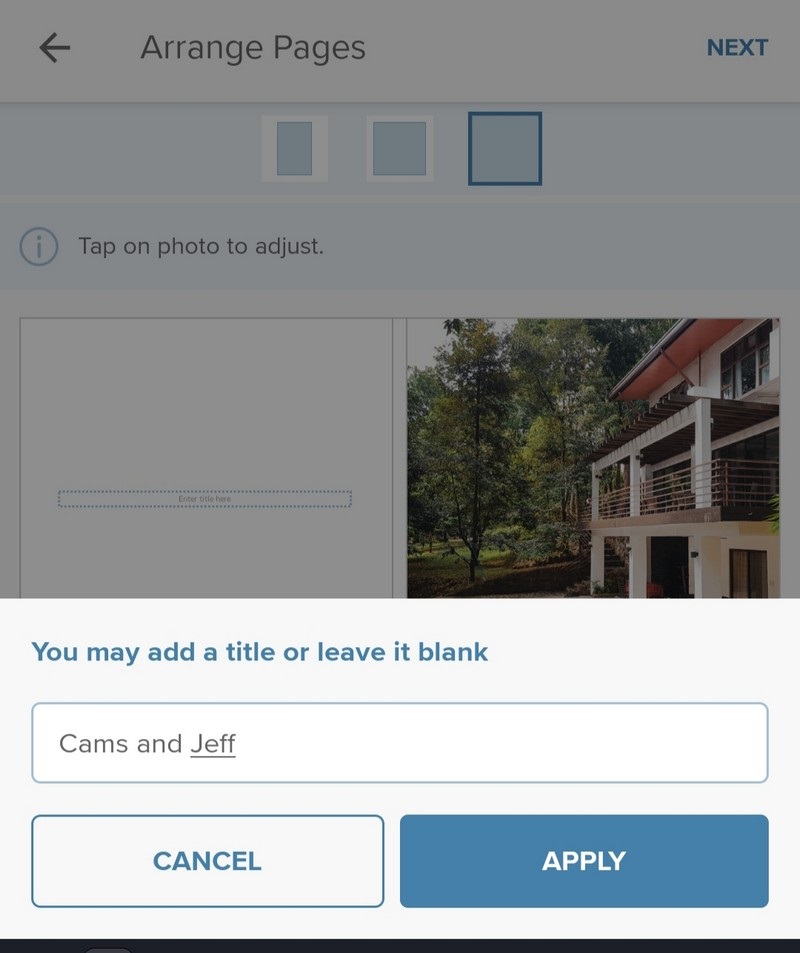
#8 Select premium Silk Paper.
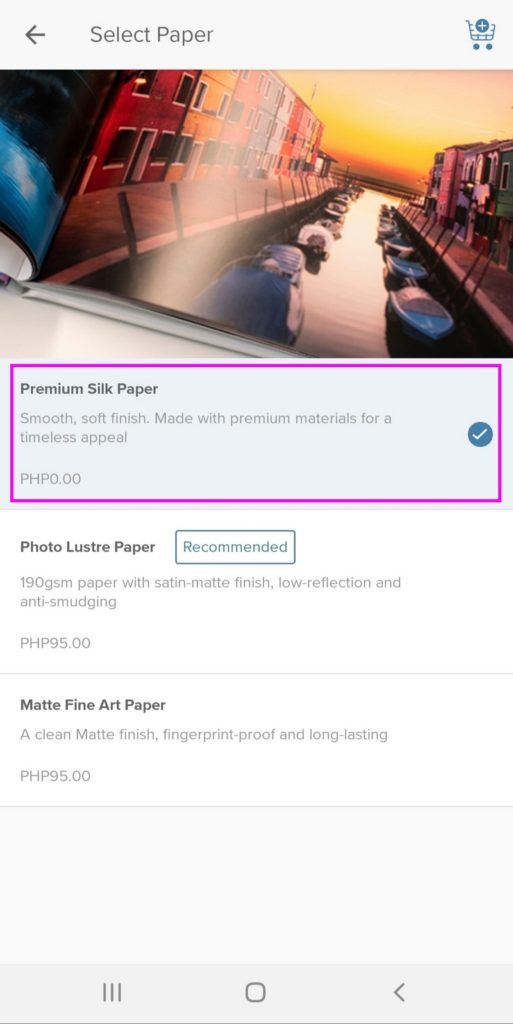
#9 Fill up the Address Form. This is where your Photobook will be delivered.
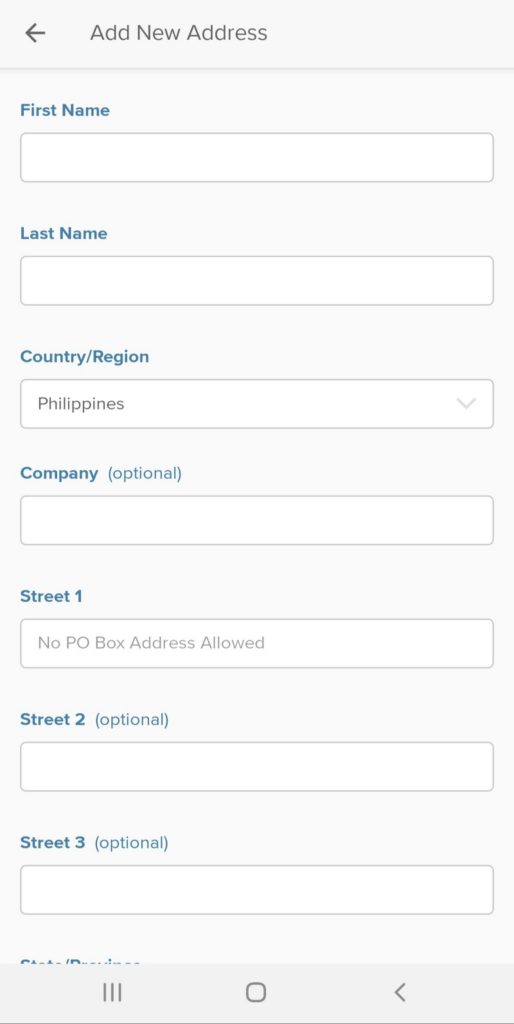
#10 Select Standard Shipping (With Tracking) worth 250 pesos. Then you will see the 800 pesos billing.
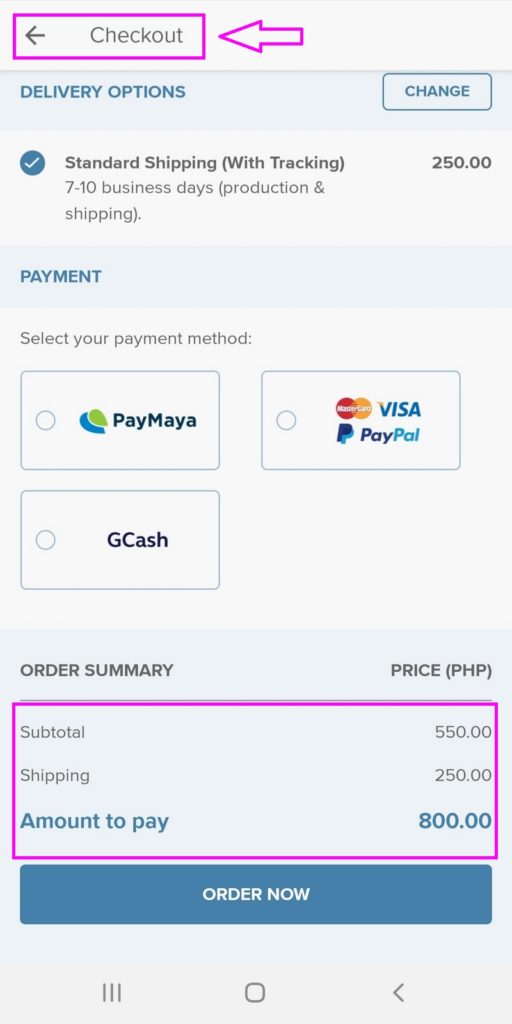
#11 Go back to “Home”.
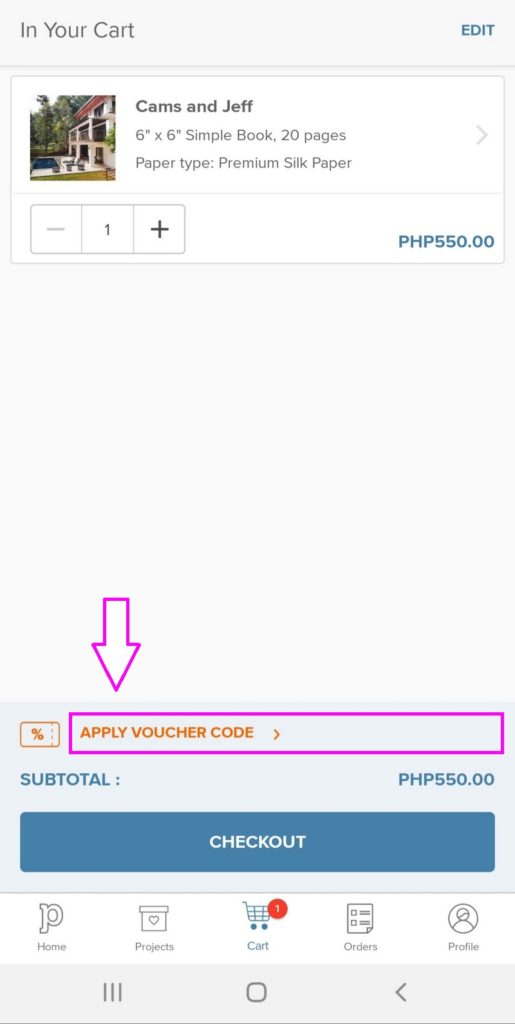
#12 Click the “Apply Voucher Code” and enter BUDGETARIANBRIDE
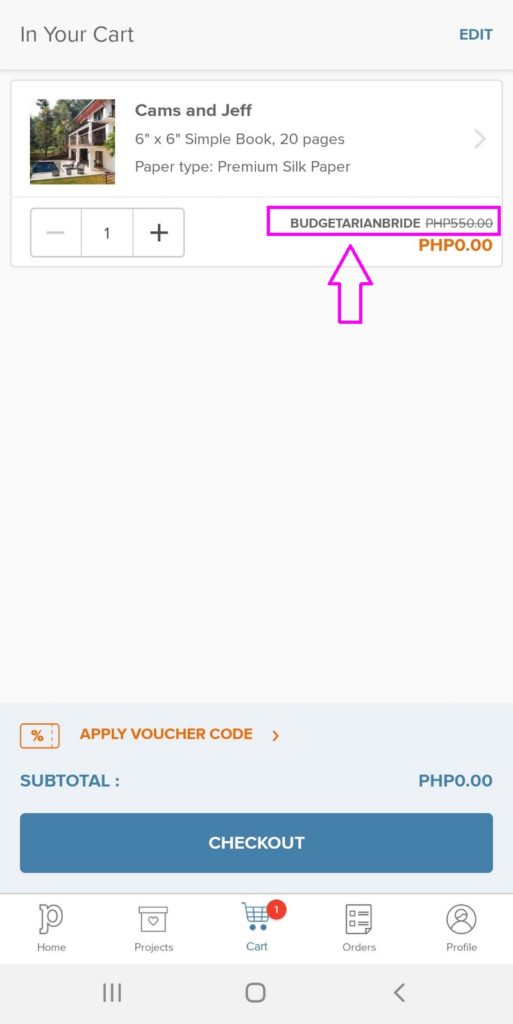
#13 Price should be reduced to 250 pesos only.
#14 Continue with checkout. Pay via PayMaya, Gcash, PayPal, VISA or Mastercard.
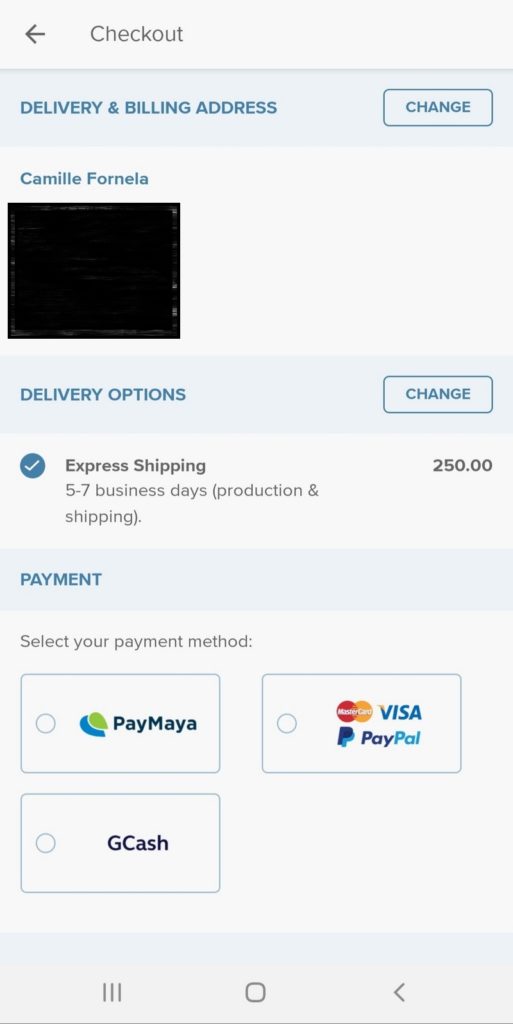
#15 Wait for 7 days, and enjoy the Photobook!
That’s it! I hope you enjoy this quick Photobook Philippines Review on how to order.

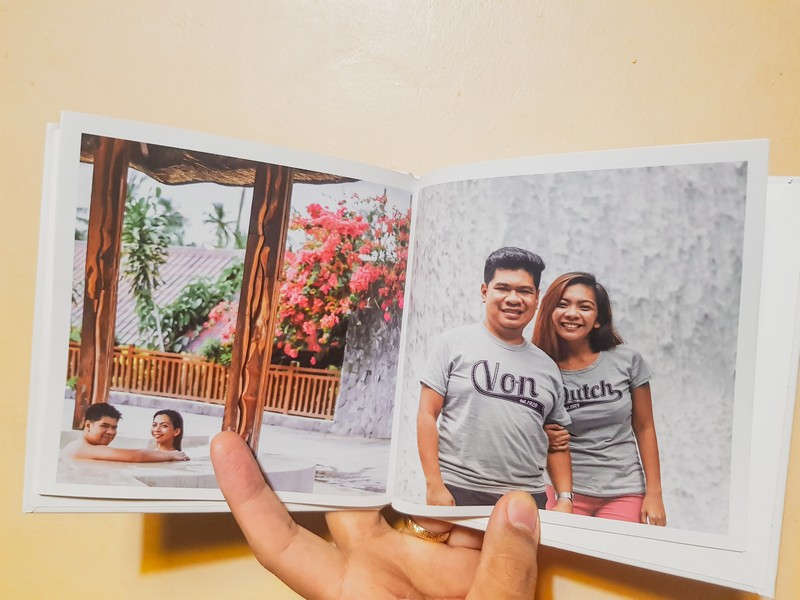
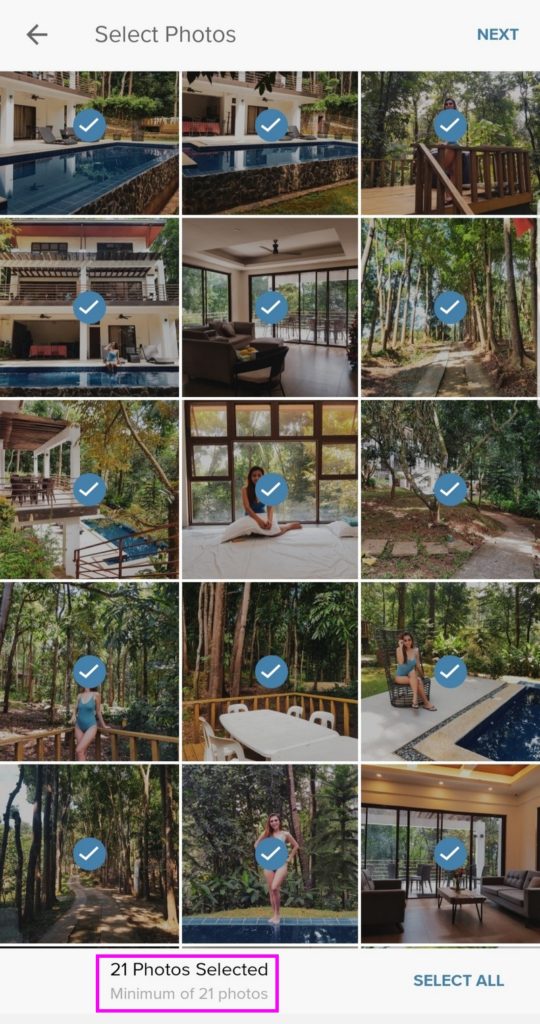
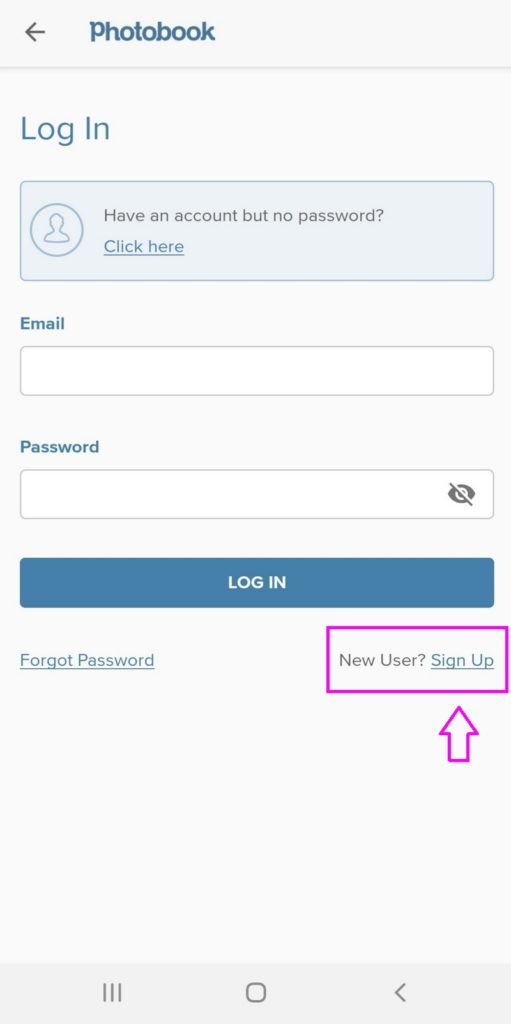
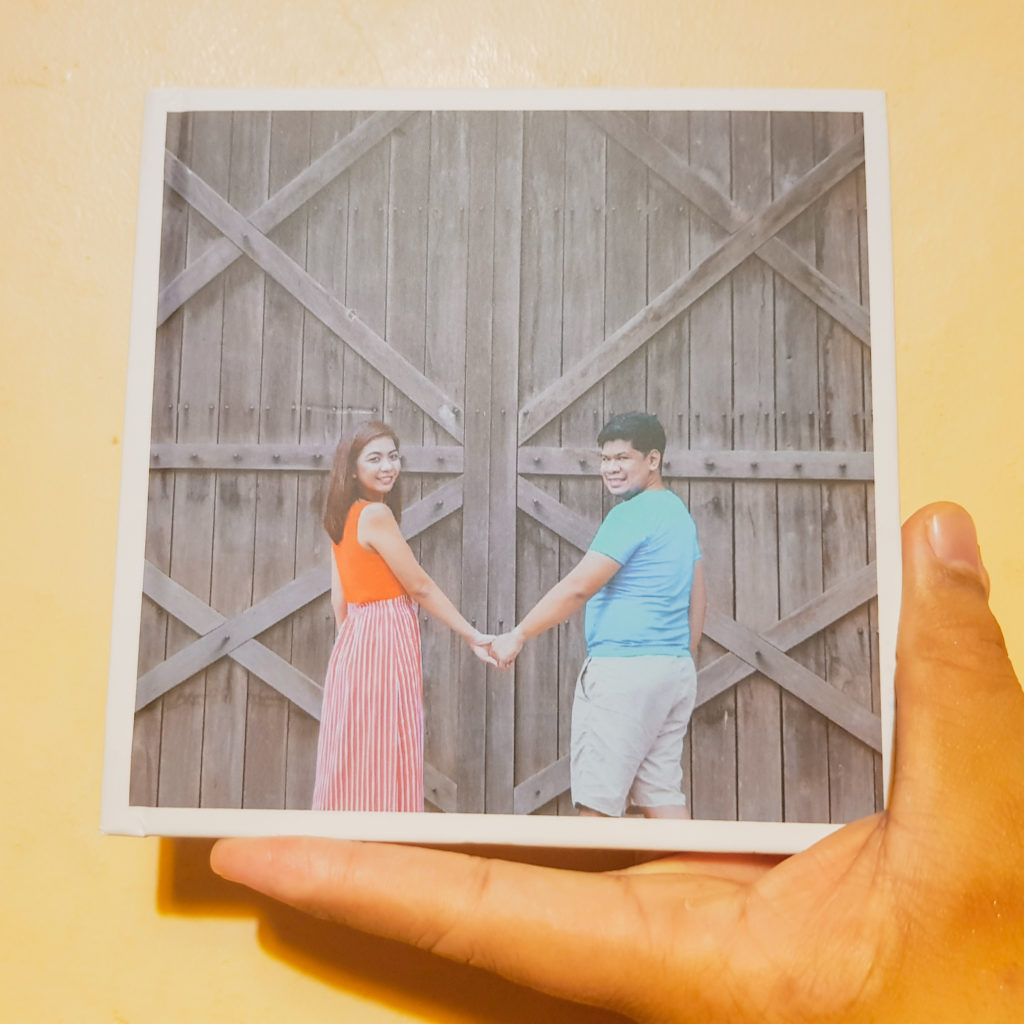
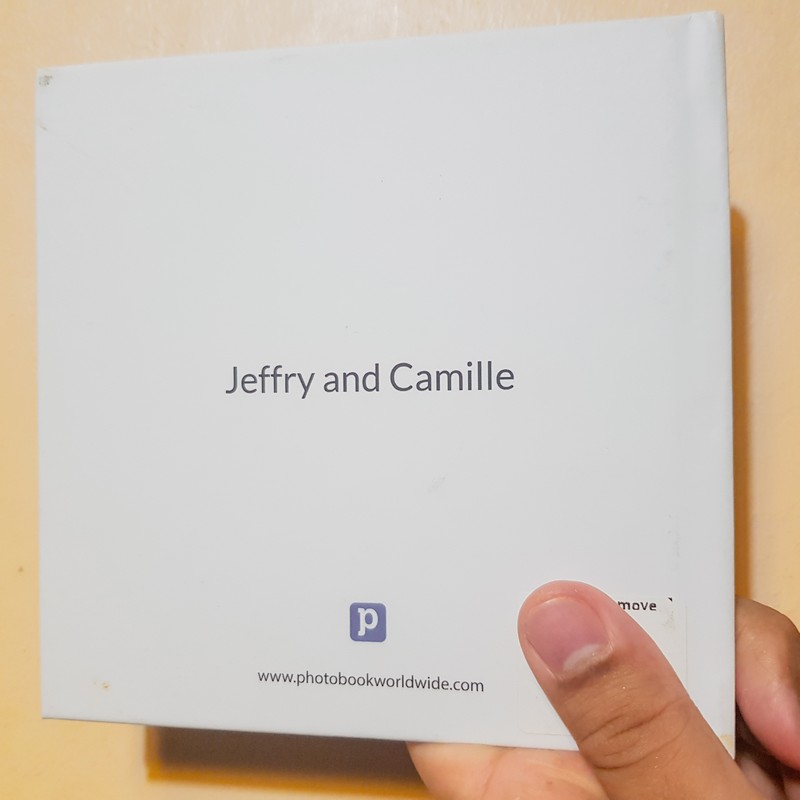
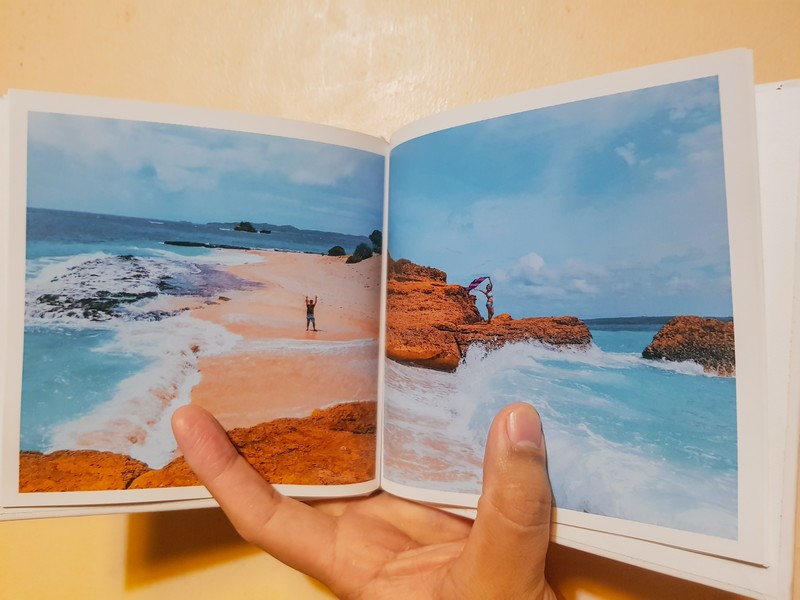
Hi! Will my photos be safe if I order here? I just wanna make sure that they won’t use it for any other purposes in the future. Thanks in advance
They will not use your photos for any other purposes. Best to check with Photobook Philippines’ terms about this. Thank you <3
Hello po!:) pwede po magavail kahit nasa Japan?
Hi Marj! Sorry the promo code is only valid for Philippine addresses.
Good Day. In regards to the checkout process, if I choose Gcash.. Is their any information regarding my gcash account that I need to provide? How does it work?
Hi Clarice! After checking out your order, you will be redirected to Gcash for payment. You only need to login via your mobile number. Then an authentication code will be sent to your number. Input the code to confirm your order 🙂
good day, gcash po yong pinili ko as mode of payment. tas nakalimotan ko insufficient na pala yong balance ko. tas nasa order details is on progress na po. ano po ba gagawin ko to pay the ₱250 shipping fee?
Hi Sunshine. Try to open the order and redo the payment once you have enough balance on your GCash. The order will not be processed until the payment is completed 🙂
WHat is the courier used in photobook ph?
DHL 🙂
How to track my order?
Look for the “Track Order” in the Orders tab. It will only be available when your order started shipping out.
How about in Lazada? How should I forward my photos? If I place an order thru lazada?
Kindly contact the seller directly. Photobook has a different platform in Lazada 🙂
Our codes are exclusive for the Photobook App only 🙂
The status now is ‘in progress’. What does it mean?
It means your order is received. If your payment is completed, they will start printing your order 🙂
Were you charged import duties?
Hi Brandy! All import duties and other fees are included in the 250 pesos shipping fee 🙂
Hi ask ko lang po sana. Ilang days po bago mag complete or ma ship yung order ko? Sa mismong app po in progress daw pero nung inopen ko sa website wala daw po akong inorder.
Hi Regina! It means that your order is still in the process of printing. It should say “Printed” once done printing and “Shipping” when it is dispatched for delivery. You will also receive a tracking number via DHL.
Orders on the app and on their website are different. Delivery should take 5-7 business days not including weekends and holidays. It also may take a little longer due to the ECQ.
Last na po. Matagal po talaga na In progress yung order? Thank you!
Hi again 🙂 Depende siguro sa volume ng orders nila. Pero dumadating naman yung orders within 5-7 business days for expressing shipping orders (250 pesos). Kung mas matagal pa, I suggest to contact Photobook directly 🙂
Thank you po sa pag respond. Stay safe po and thank you ulit!
#6 After that, select how you want the photo to look like, with or without margin.
(ask ko lang po need pa ba i crop? kase pag open po ng photo sa without margin putol putol po?
Hi Edna May! Kapag without margin po, mas maganda kung square ung photos 🙂
baka meron po COD ? wla po kase akong G cash or alin man sa mode of payment po?
Wala po silang COD. Kung ano lang po yung nasa app, yun lang po yung payment options ng Photobook 🙂
How can I know that my photos are already uploaded in photobook? It only says that “status: in progress” thank you
Hi! There should be a Photobook progress bar in your notifications. If there’s none, it must have finished uploading 🙂
helo maam camille pa help naman po.naka avail na ako sa promo nyo.tas gumamit po ako ibang promo .ung sa budgetarian po ang bilis dumating ung sa bagong inorderan ko wala pa pong update.pede po b magpatulong san ko pede makontak ung photobook para malaman ko kung anu update sa order ko?tnx po
Hi Jobelle 🙂
You can contact Photobook directly via their app. You can chat or email them as well 🙂
The voucher doesn’t work would me. What should i do? I floowed the step by step procedure
Hi Joanah 🙂
You can try our other code: BUDGETARIANGROOM
Take note that our codes are App-Exclusive only. It does not work on Photobook’s website platform.
Okay lang ba na 150 yung piliin?
Hi Edu 🙂
Yes. Yan yung regular shipping which takes 7-10 business days plus expected delays due to the quarantine 😉
250 is for the express shipping, 5-7 business days.
Makakapagbayad po ba ako kahit basic level pa lang ang gcash ko?
Hi Mau! 🙂 I think you need to get your GCash verified first.
Hello Ma’am.My order is still in progress for 2 days already.What does it mean? I received already my confirm order payment.Is my order still processed?or my photos not done uploading
Hi Janice 🙂 If it has finished uploading and payment was done, you just need to wait for a few days for its status to change. It should indicate ‘for delivery’ next.
my order is still in progress for 2 days now, and it deducted to my gcash already. but i didn’t received any code, is that okay?
hi! i have tried ordering using the mobile app. ok na sana. i have payed already using paypal. kaso until now “uploding your photos” pa rin nakalagay. in progress na din but still photos are not yet uploaded. its been hours already. i am a bit worried kasi i already payed them e. i have received na din a confirmatory email regarding my payment. what can i do ?
Hi Anj 🙂 Upload must be finished before the order will proceed. Make sure you have stable internet connection to finish the upload.
Hi Anj, I have the same issue now. Just want to ask how yours was solved?
Hi. Is it safe to give the mpin to photobook philippines? My friend tried to purchased thru gcash payment and she was asked to provide the gcash number, input the authentication code and then gcash mpin. We doubt if it’s still relevant to ask for it. Thank you.
Hi! As long as it is in the Photobook App, you can use it. Do not provide these details to anyone outside the Photobook app. If you are not comfortable using Gcash, there are other payment methods available inside the app 🙂
Hello po pano po ba malaman kung narecieve na kasi wala pa po ako narecieved kaso nakalagay po na completed ano po ibigsabihin non? Tsaka nag track item po ako ayaw naman po matrack walanh lumalabas. Thankyou po
Hi sis 🙂 Kumusta? It means for delivery na ang item mo. Kung may tracking number na, you can use it to track your item sa website ng DHL 🙂
hi, pano po magfill up ng address? kasi po di ko magets yung address line 1, 2 & 3
Hi sis 🙂 Hati-hatiin mo lang ung address mo. Line 1 can be your house/lot number, Line 2 can be your subdivision or street name, and Line 3 youe Barangay 🙂
hello po, according po sa order status ko printed na, mga ilang days po kaya it will move to shipping status? and pano ko po sya ma ittrack kasi pag nasa web po ako wala daw po akong order but sa app naman meron, and i chose the standard delivery po yung 150, will it take more than 10 days to ship po kaya? thanks po inadvance
Hi Snow! 🙂 Yes, standard delivery would take 7-10 business days, excluding holidays and weekends. Plus expect further delays due to quarantine protocols.
Also, the app and the website are two different platforms. If you ordered thru the app, you can only track it from the app. Once your order was shipped out, you will receive a tracking number in your app that you can use to track from DHL website 🙂
will they call or send a text when they will deliver the photobook? lockdown pa kasi ang village namin deliveries are only allowed hanggang sa checkpoint.
Yes, they will send you a text message kapag idedeliver na. 🙂
Hi! Based sa DHL tracking link na nareceive ko, delivered na yung parcel. But when i checked the ninja van parcel tracking, the parcel is not yet picked up. is it normal?
Hi po! How to process the payment po if na proceed ko po before and my GCash is insufficient. Now that I’ve already cash in and have enough amount na po, I don’t know where to continue and pay. Help po😅 I used website po. Thanks po.
Hi po! How to process the payment po if na proceed ko po before and my GCash is kulang. Now that I’ve already cash in and have enough amount na po, I don’t know where to continue and pay. Help po😅 I used website po. Thanks po.
Hello po, nakalagay sa status ko “completed”, what does it mean? pero di pa po dumarating yung order. Thank you!! much appreciated
Hello po, nakalagay sa status ko “completed” pero di pa po dumarating yung order. Ano ibig sabihin po nun? Thank you!! much appreciated
same problem here.
dumating na po ba?
Andito po ako sa taiwan,pwede po ba ako pagawa pero ipapadala din po jan sa pinas
Hello, I accidentally close the app while the status is “in progress”. After po nun, cancelled na sya. Ano po ba gawin dun?
Hi. Is this one time availment only?
hi. how to redo the payment for gcash? Thank you